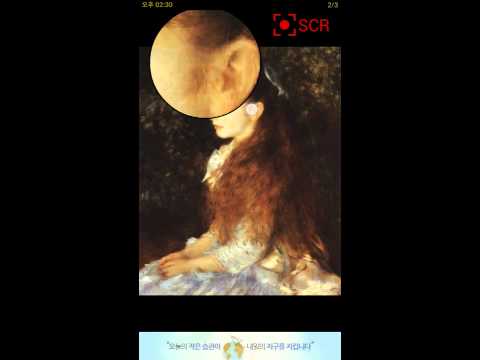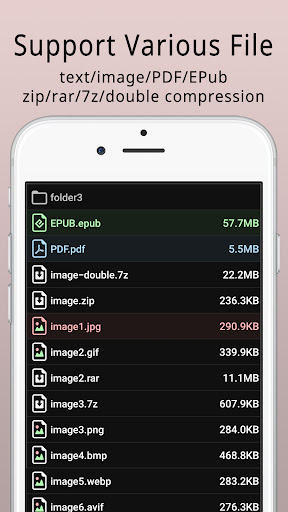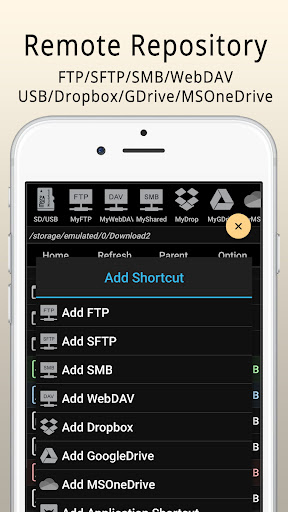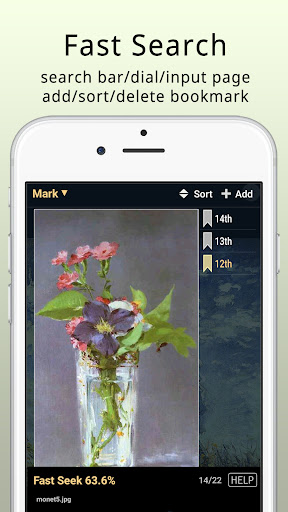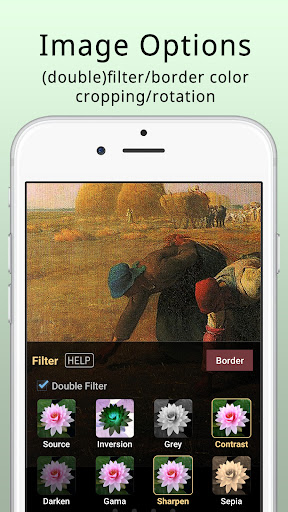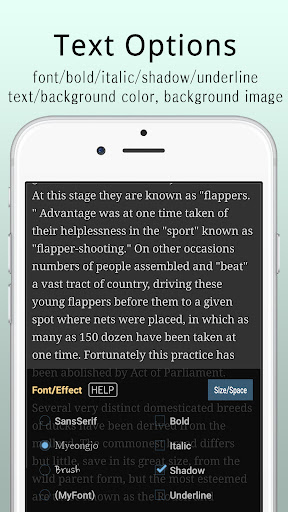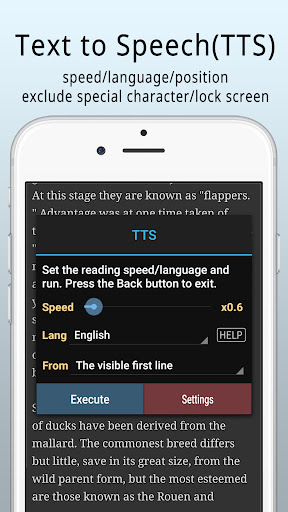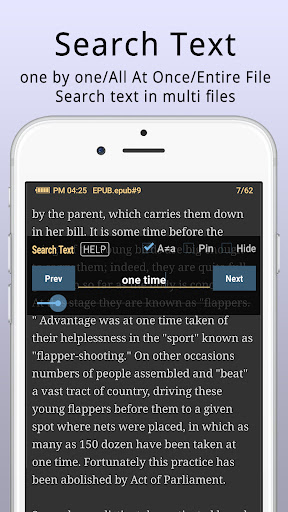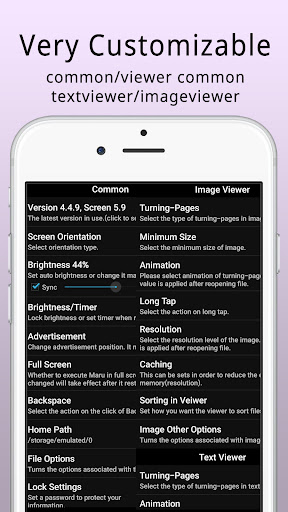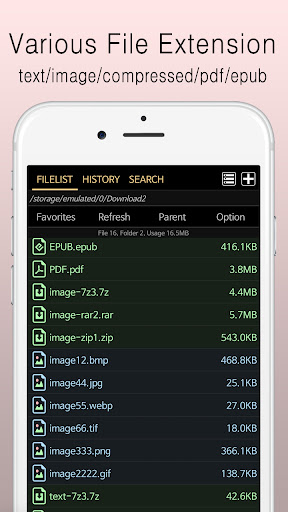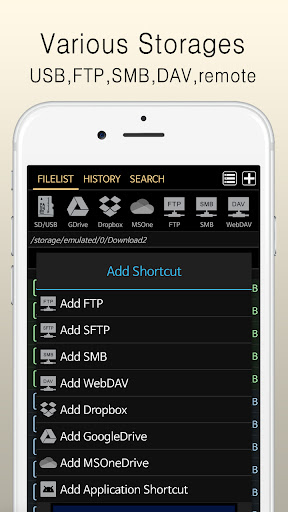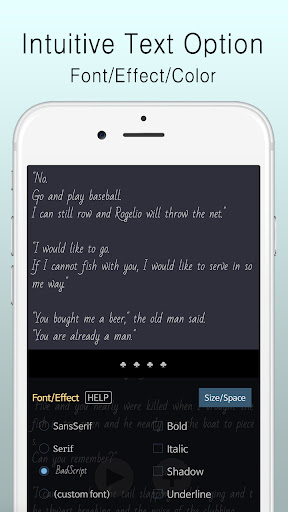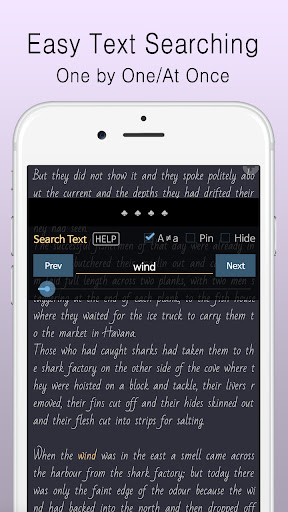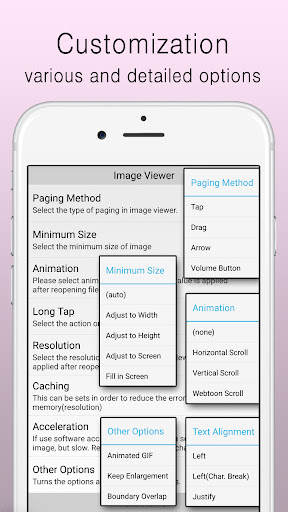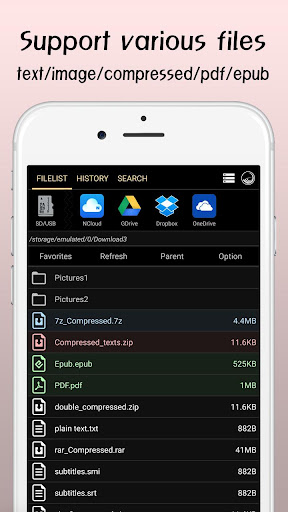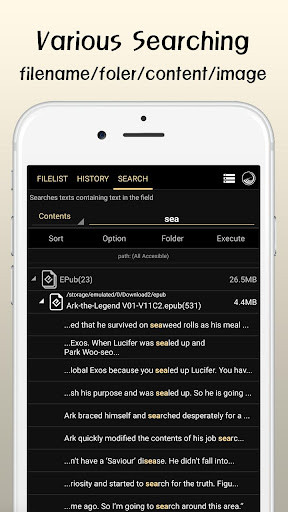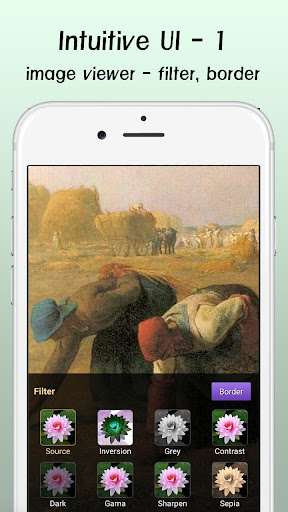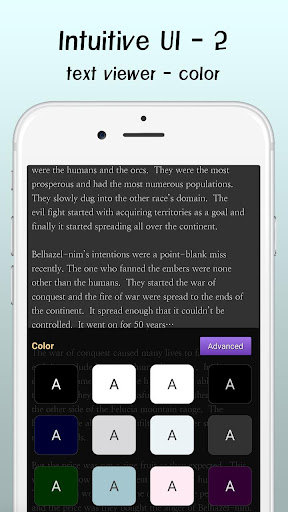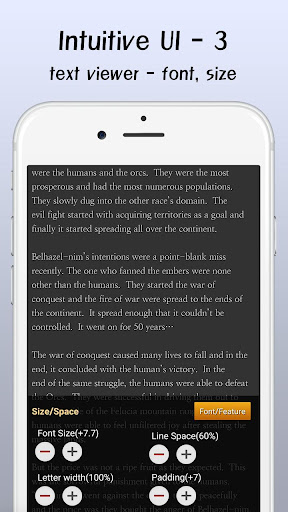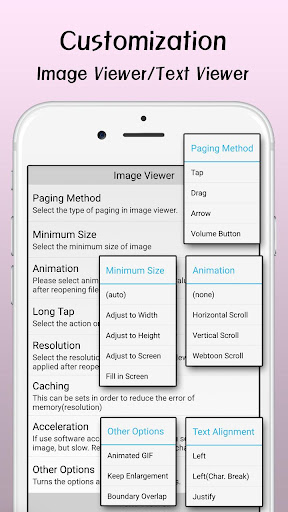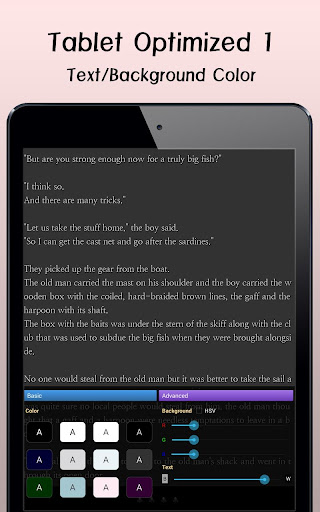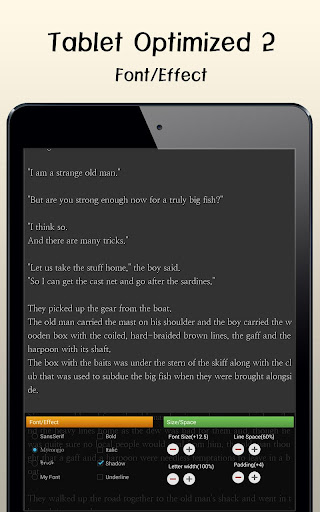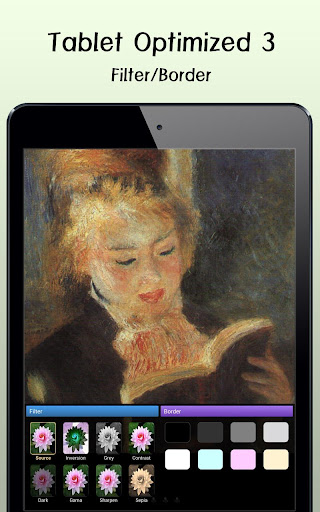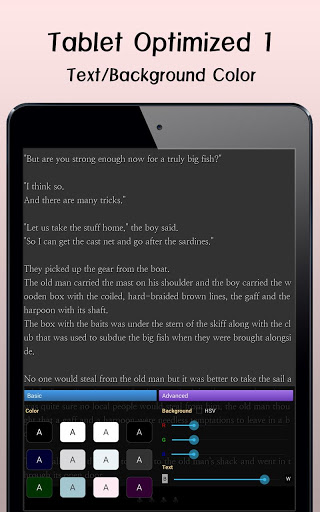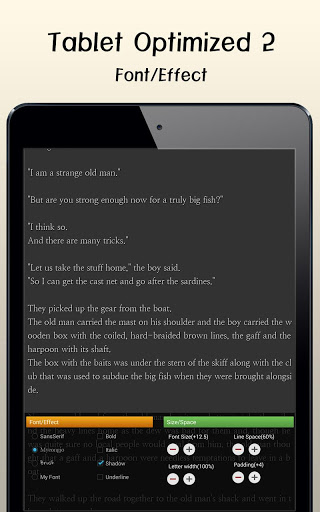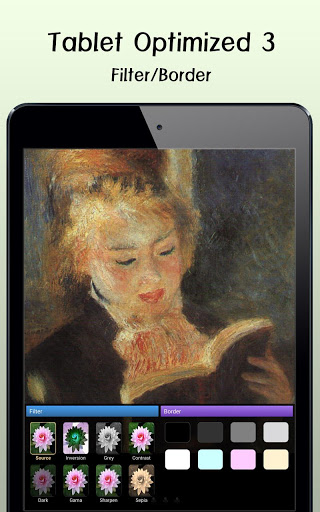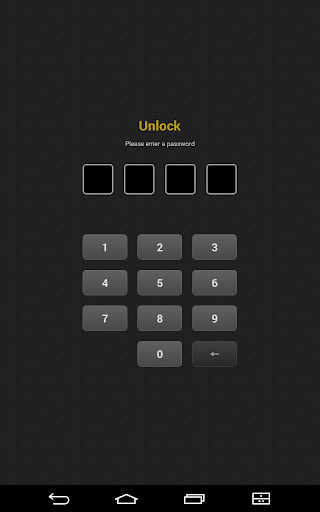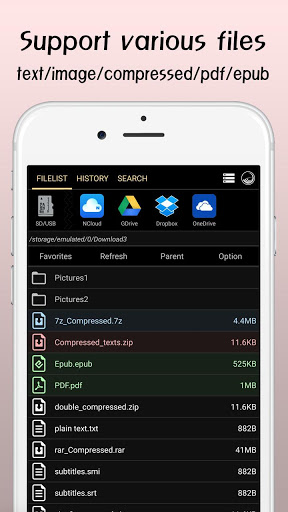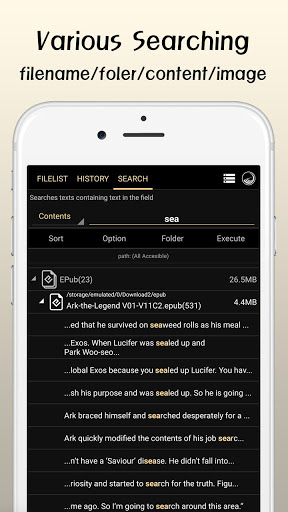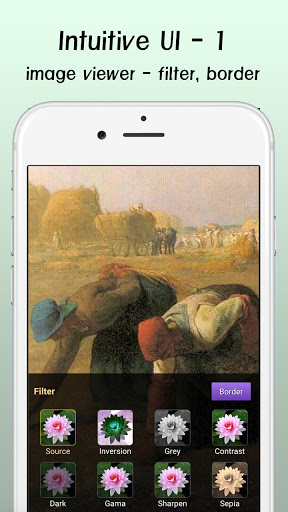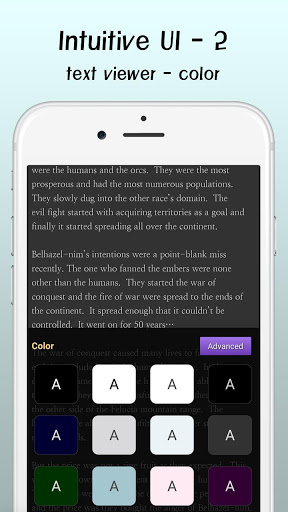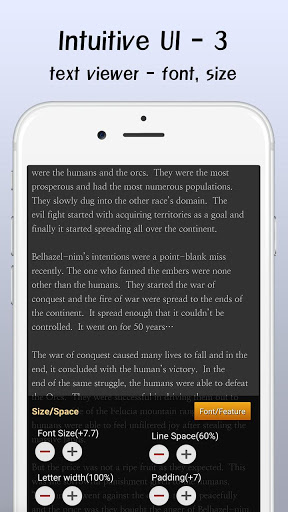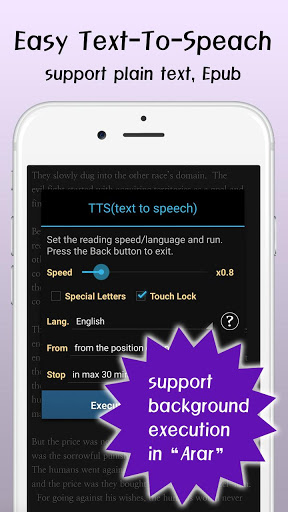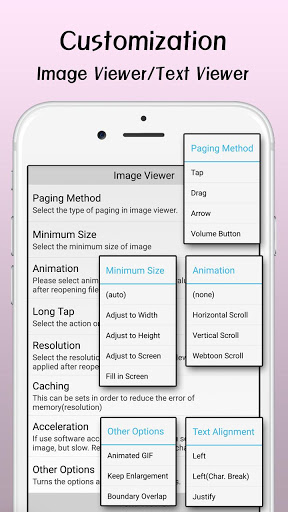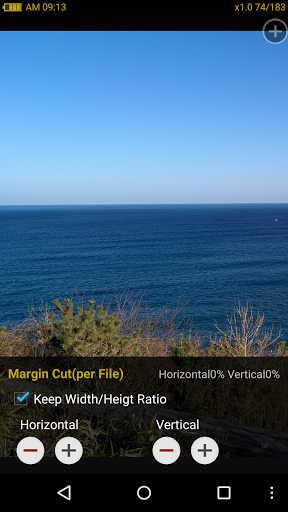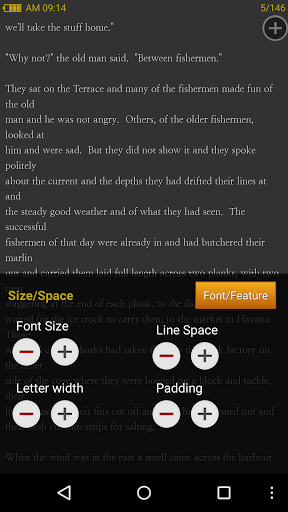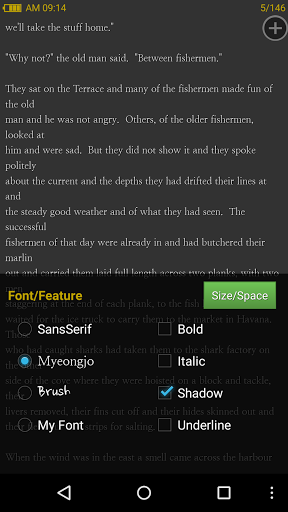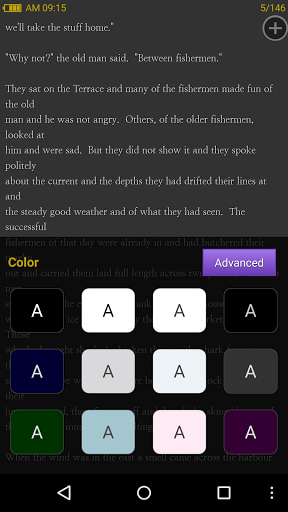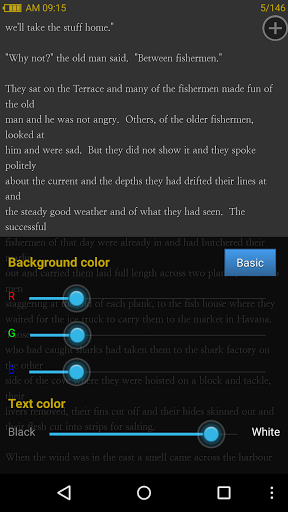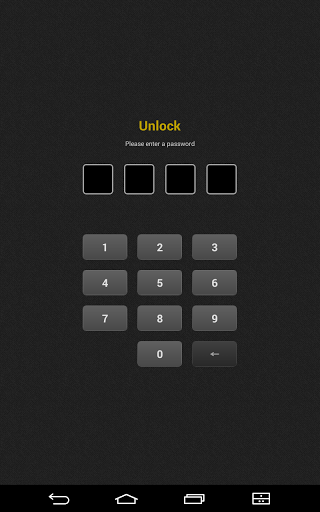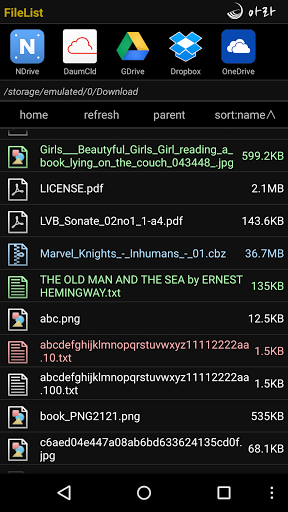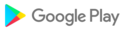This is an app that allows you to open text files, comic files, compressed files, PDF, epub files stored on your Android phone or web server and view them as if they were books.
It does not provide content (novel/manga files) by default.
※ Only Google Play Protect-certified devices are supported.
The main features are as follows.
1. text viewer
- Support TXT, CSV, SMI, SUB, SRT
- Support EPUB (text and picture display), support built-in font
- Open compressed text (ZIP, RAR, 7Z, ALZ/EGG) directly
- Changeable fonts (san-serif/serif/custom font), adjust size/spacing/margins etc
- Changeable character encoding (Auto/UTF-8,...)
- Changeable text/background color/background image
- Page turning method: arrow/screen tap/screen drag/volume button
- Page turning effect (animation) : roll over, slide, swipe, scroll
- Various Quick navigation: navigation bar, dial, page input
- Add/rename/sort/lookup bookmarks
- Text-to-Speech: language selection, speed control, special characters/kanji exclusion
- Slideshow: adjustable speed
- Search text: one by one, search all
- Edit text: edit, add new file
- Text alignment: left, justified, 2-sheet horizontal view
- Quick brightness
- Sentence organization
2. comic viewer
- Support JPG, PNG, GIF, BMP, WEBP, TIFF, HEIC, AVIF, ZIP, RAR, 7Z, CBZ, CBR, CB7, ALZ/EGG, PDF files
- Open compressed pictures (ZIP, RAR, 7Z, ALZ/EGG) directly
- Support zip streaming
- Support double compression
- PDF: zoom up to 8x and sharpen option when zooming in
- Left-right order/shuffle: left -> right, right->left (Japanese style), landscape 2-page view
- Support zoom in-out, magnify
- Page turning method: arrow/scroll tab/scroll drag/volume button
- Page turning effect (animation): left/right scroll, up/down scroll, webtoon scroll
Webtoon scroll can smoothly scroll very long pictures.
- Quick navigation: navigation bar, dial, page input
- Add/rename/sort/lookup bookmarks
- Slideshow: set in seconds
- Keep picture zoomed in
- Support animated gif/webp/avif
- Support picture rotation (manual rotation, Auto rotation of JPEG/Webp)
- Double filter(inversion, sepia, sharpen, ...)
- Support cropping edge
3. file function
- Color mark of reading history: red(recent), green(partially read), blue(fully read)
- Picture Preview: Tiled(Large, Small), Detail
- Selectable file extension
- Sorting : Name, Size, Date
- Support delete rename, copy, move
- Searching: file name, content, picture
- Support uncompressing manually
- Support read or write of USB storage(FAT32,NTFS,exFAT)
4. other
- Theme/Color
- Support language selection (Korean, Chinese, Japanese, English, ...)
- Support Auto Synchornization of reading history
- Support SFTP (secure file transport protocol)
- Support FTP (file transport protocol)
- Support SMB (Windows Shared Folder, Samba)
- Support WebDAV
- Support Google Drive
- Support Dropbox
- Support MS OneDrive
- Password lock
- Support S-pen of Samsung Note 9 and above: page turning, pausing slideshow
- Headset button support: pausing slideshow
- Media button (Bluetooth earphone, etc.) support: pausing TTS
- Backup/restore settings (Maru, Arar compatible)
- Shortcut management (e.g. add/delete shortcut of other apps)
- Bug fixes
※ Recently added features
- Text-To-Speach in the background
- Dark theme
- Open zip file using streaming method
- Automatic synchronization of browsing records between devices
- Added simple brightness control
- Picture viewer dual filter available
- Picture viewer sorting options
- Manual decompression function
- Open entire epub file
- Use picture background for text
- Pictures can be enlarged in animations
- Bug fixes
※ Recently added features
- Text-To-Speach in the background
- Dark theme
- Open zip file using streaming method
- Automatic synchronization of browsing records between devices
- Added simple brightness control
- Picture viewer dual filter available
- Picture viewer sorting options
- Manual decompression function
- Open entire epub file
- Use picture background for text
- Pictures can be enlarged in animations
- Bug fixes
※ Recently added features
- Text-To-Speach in the background
- Dark theme
- Open zip file using streaming method
- Automatic synchronization of browsing records between devices
- Added simple brightness control
- Picture viewer dual filter available
- Picture viewer sorting options
- Manual decompression function
- Open entire epub file
- Use picture background for text
- Pictures can be enlarged in animations
- Bug fixes
※ Recently added features
- Text-To-Speach in the background
- Dark theme
- Open zip file using streaming method
- Automatic synchronization of browsing records between devices
- Added simple brightness control
- Picture viewer dual filter available
- Picture viewer sorting options
- Manual decompression function
- Open entire epub file
- Use picture background for text
- Pictures can be enlarged in animations
- Bug fixes
※ Recently added features
- Text-To-Speach in the background
- Dark theme
- Open zip file using streaming method
- Automatic synchronization of browsing records between devices
- Added simple brightness control
- Picture viewer dual filter available
- Picture viewer sorting options
- Manual decompression function
- Open entire epub file
- Use picture background for text
- Pictures can be enlarged in animations
- Bug fixes
※ Recently added features
- Text-To-Speach in the background
- Dark theme
- Open zip file using streaming method
- Automatic synchronization of browsing records between devices
- Added simple brightness control
- Picture viewer dual filter available
- Picture viewer sorting options
- Manual decompression function
- Open entire epub file
- Use picture background for text
- Pictures can be enlarged in animations
- Bug fixes
※ Recently added features
- Text-To-Speach in the background
- Dark theme
- Open zip file using streaming method
- Automatic synchronization of browsing records between devices
- Added simple brightness control
- Picture viewer dual filter available
- Picture viewer sorting options
- Manual decompression function
- Open entire epub file
- Use picture background for text
- Pictures can be enlarged in animations
- Bug fixes
※ Recently added features
- Text-To-Speach in the background
- Dark theme
- Open zip file using streaming method
- Automatic synchronization of browsing records between devices
- Added simple brightness control
- Picture viewer dual filter available
- Picture viewer sorting options
- Manual decompression function
- Open entire epub file
- Use picture background for text
- Pictures can be enlarged in animations
- Bug fixes
※ Recently added features
- Text-To-Speach in the background
- Dark theme
- Open zip file using streaming method
- Automatic synchronization of browsing records between devices
- Added simple brightness control
- Picture viewer dual filter available
- Picture viewer sorting options
- Manual decompression function
- Open entire epub file
- Use picture background for text
- Pictures can be enlarged in animations
- Bug fixes
※ Recently added features
- Text-To-Speach in the background
- Dark theme
- Open zip file using streaming method
- Automatic synchronization of browsing records between devices
- Added simple brightness control
- Picture viewer dual filter available
- Picture viewer sorting options
- Manual decompression function
- Open entire epub file
- Use picture background for text
- Pictures can be enlarged in animations
- Bug fixes
※ Recently added features
- Text-To-Speach in the background
- Dark theme
- Open zip file using streaming method
- Automatic synchronization of browsing records between devices
- Added simple brightness control
- Picture viewer dual filter available
- Picture viewer sorting options
- Manual decompression function
- Open entire epub file
- Use picture background for text
- Pictures can be enlarged in animations
- Bug fixes
※ Recently added features
- Text-To-Speach in the background
- Dark theme
- Open zip file using streaming method
- Automatic synchronization of browsing records between devices
- Added simple brightness control
- Picture viewer dual filter available
- Picture viewer sorting options
- Manual decompression function
- Open entire epub file
- Use picture background for text
- Pictures can be enlarged in animations
- Bug fixes
※ Recently added features
- Text-To-Speach in the background
- Dark theme
- Open zip file using streaming method
- Automatic synchronization of browsing records between devices
- Added simple brightness control
- Picture viewer dual filter available
- Picture viewer sorting options
- Manual decompression function
- Open entire epub file
- Use picture background for text
- Pictures can be enlarged in animations
- Bug fixes
※ Recently added features
- Text-To-Speach in the background
- Dark theme
- Open zip file using streaming method
- Automatic synchronization of browsing records between devices
- Added simple brightness control
- Picture viewer dual filter available
- Picture viewer sorting options
- Manual decompression function
- Open entire epub file
- Use picture background for text
- Pictures can be enlarged in animations
- Bug fixes
※ Recently added features
- Text-To-Speach in the background
- Dark theme
- Open zip file using streaming method
- Automatic synchronization of browsing records between devices
- Added simple brightness control
- Picture viewer dual filter available
- Picture viewer sorting options
- Manual decompression function
- Open entire epub file
- Use picture background for text
- Pictures can be enlarged in animations
- Bug fixes
※ Recently added features
- Text-To-Speach in the background
- Dark theme
- Open zip file using streaming method
- Automatic synchronization of browsing records between devices
- Added simple brightness control
- Picture viewer dual filter available
- Picture viewer sorting options
- Manual decompression function
- Open entire epub file
- Use picture background for text
- Pictures can be enlarged in animations
- Bug fixes
※ Recently added features
- Text-To-Speach in the background
- Dark theme
- Open zip file using streaming method
- Automatic synchronization of browsing records between devices
- Added simple brightness control
- Picture viewer dual filter available
- Picture viewer sorting options
- Manual decompression function
- Open entire epub file
- Use picture background for text
- Pictures can be enlarged in animations
- Bug fixes
※ Recently added features
- Text-To-Speach in the background
- Dark theme
- Open zip file using streaming method
- Automatic synchronization of browsing records between devices
- Added simple brightness control
- Picture viewer dual filter available
- Picture viewer sorting options
- Manual decompression function
- Open entire epub file
- Use picture background for text
- Pictures can be enlarged in animations
- Bug fixes
※ Recently added features
- Text-To-Speach in the background
- Dark theme
- Open zip file using streaming method
- Automatic synchronization of browsing records between devices
- Added simple brightness control
- Picture viewer dual filter available
- Picture viewer sorting options
- Manual decompression function
- Open entire epub file
- Use picture background for text
- Pictures can be enlarged in animations
- Bug fixes
※ Recently added features
- Text-To-Speach in the background
- Dark theme
- Open zip file using streaming method
- Automatic synchronization of browsing records between devices
- Added simple brightness control
- Picture viewer dual filter available
- Picture viewer sorting options
- Manual decompression function
- Open entire epub file
- Use picture background for text
- Pictures can be enlarged in animations
- Bug fixes
※ Recently added features
- Text-To-Speach in the background
- Dark theme
- Open zip file using streaming method
- Automatic synchronization of browsing records between devices
- Added simple brightness control
- Picture viewer dual filter available
- Picture viewer sorting options
- Manual decompression function
- Open entire epub file
- Use picture background for text
- Pictures can be enlarged in animations
- supports compressed epubs
- refine UI and bug fixes
- supports compressed epubs
- refine UI and bug fixes
- supports compressed epubs
- refine UI and bug fixes
- supports compressed epubs
- refine UI and bug fixes
- Background TTS function enabled
- MS office file opening instructions added
- Bug fixes
- Background TTS function enabled
- MS office file opening instructions added
- Bug fixes
- Added background TTS function
- MS office file opening instructions added
- Bug fixes
- Added background TTS function
- MS office file opening instructions added
- Bug fixes
- add Dark Theme
- add shortcut for the result of text searching
- refine scroll bar (not samsung device)
- bug fix
※ Key Features Added Recently
- zip streaming in image viewer
- Auto synchronization of history among devices
- Double filter in image viewer
- Sorting options in image viewer
- Manual decompression function
- Open epub whole at once
- Image background in text viewer
- Image enlargement in image viewer
- bug fix
※ Key Features Added Recently
- zip streaming in image viewer
- Auto synchronization of history among devices
- Double filter in image viewer
- Sorting options in image viewer
- Manual decompression function
- Open epub whole at once
- Image background in text viewer
- Image enlargement in image viewer
- refine auto synchroniztion
- bug fix
※ Key Features Added Recently
- zip streaming in image viewer
- Auto synchronization of history among devices
- Double filter in image viewer
- Sorting options in image viewer
- Manual decompression function
- Open epub whole at once
- Image background in text viewer
- Image enlargement in image viewer
- refine auto synchroniztion
- bug fix
※ Key Features Added Recently
- zip streaming in image viewer
- Auto sync. of history between devices
- Double filter in image viewer
- Sorting options in image viewer
- Manual decompression function
- Open epub whole at once
- Image background in text viewer
- Image enlargement in image viewer
- add Quick Brightness
- bug fix
※ Key Features Added Recently
- zip streaming in image viewer
- Auto sync. of history between devices
- Double filter in image viewer
- Sorting options in image viewer
- Manual decompression function
- Open epub whole at once
- Image background in text viewer
- Image enlargement in image viewer
- bug fix
- bug fix
- add Double Filter to Image Viewer
- add file name+size file classification to auto sync
- bug fixed
- refine 'Split into Two'
- bug fix
- refine 'Split into Two'
- bug fix
- refine 'Split into Two'
- bug fix
- bug fix
- bug fix
- bug fix
- bug fix
- bug fix
- add Auto Synchronization
- refine "Two at a time"
- bug fix
- add Auto Synchronization
- refine "Two at a time"
- bug fix
- add Auto Synchronization
- refine "Two at a time"
- bug fix
- Add Alignment Options to Image Viewer
- Add decompression capability
- Improved USB OTG support
- Add Alignment Options to Image Viewer
- Add decompression capability
- Improved USB OTG support
- Add Alignment Options to Image Viewer
- Add decompression capability
- Improved USB OTG support
- Add Alignment Options to Image Viewer
- Add decompression capability
- Improved USB OTG support
- Add Alignment Options to Image Viewer
- Add decompression capability
- Improved USB OTG support
- add 'Full Open' in epub
- bug fix
- add 'Full Open' in epub
- bug fix
- add 'Full Open' in epub
- bug fix
- add 'Full Open' in epub
- bug fix
- add 'Full Open' in epub
- bug fix
- add image background in text
- bug fix
- add image background in text
- bug fix
- bug fix
- enlarge image in animation
- bug fix
- bug fix
- bug fix
- supports alz/egg file extension
- supports up to 400 of reading history
- supports file movement/copy
- bug fix
- bug fix
- bug fix
- supports avif
- bug fix
- bug fix
- search text in entire epub/zipped file.
- bug fix
- support heic image
- bug fix
- refine usb massive storage support in AOS 11
- bug fix
- bug fix
- refine "Two Pages at Once"
- bug fix
- refine Lock/Dim option in TTS
- add TTS Button Position
- add animation to SlideShow in text viewer
- add Trans option in One-by-One Searching
- add Digest Authention to WebDev
- deleteing bug in sdcard fixed
- bug fix & refine UI
- support WebDAV
- refine mouse wheel support
- refine UI and bug fix
- bug fix
- bug fix
- starts faster in Android 11
- bug fix
- Add remote backup/restoration
- Add history restoration/merge
- Add option for long file name
- Refine TTS button
- Bug fix
- bug fix
- support tiff file
- add Curl2 animation in text viewer
- bug fix
* invisible sdcard in AOS 11
- bug fix
- bug fix
- support rar 5.x and better performance
- refine paging animation
- bug fix
- bug fix
- add a function of proper padding for 'vertical scroll + no border'
- bug fix
* digit disorder on 'Special Character Sorting'
* saving 'vertical scroll + no border' settings
* recommend the same folder for the next on 'Always'
- can enable DoNotDisturb in TTS(AOS 6.0 or higher)
- can edit text file in sdcard(AOS 6.0 or higher)
- can rename file in sdcard(AOS 6.0 or higher)
- bug fix
- add mode in remote server(shared with me, shared link)
- improve MS Onedrive internally
- add option to show rewind popup(settings-openpop)
- bug fix in recommending next file.
- improve security in backup file(v3)
- bug fix
- add mode in remote server(shared with me, shared link)
- improve MS Onedrive internally
- add option to show rewind popup(settings-openpop)
- bug fix in recommending next file.
- improve security in backup file(v3)
- bug fix
- support MS OneDrive
- add Fast Skip to long-tapping
- refine (auto) in Minimum Size
- bug fix
- supports media button's pause/resume in TTS(AOS 6.0 or higher)
- add "System" option in screen rotation
- add "Settings Only" option in restoration
- bug fix
- add JPEG auto rotation(settings-image etc, AOS 7 or higher)
- add manual image rotation(menu-copping/rotation, AOS 5 or higher)
- add menu layout option(menu-menu button/type)
- refine UI and bug fix
- add fix button to search window
- black navigation bar option(menu - lang/theme)
- refine UI and bug fix
- add fix button to search window
- black navigation bar option(menu - lang/theme)
- refine UI and bug fix
- add sftp
- add Disable option to image cropping
- add sdcard history restoration
- bug fix
* epub image processing
* deleting bookmark in image viewer
- refine UI
- add image display option for epub file
- fix the issue of ftp folder name containing special characters
- bug fix
- add slideshow in text viewer
- support "no border" in text viewer's vertical scroll
- support changing bookmark's name after adding it
- support sorting bookmark
- add option about sorting priority
- can exclude Chinese character in TTS
- add option to show inner file name of compressed
- pause/restart using earphone's headset button, spen in TTS
- pause/restart using earphone's headset button, spen in slideshow
- add slideshow in text viewer
- support "no border" in text viewer's vertical scroll
- support changing bookmark's name after adding it
- support sorting bookmark
- add option about sorting priority
- can exclude Chinese character in TTS
- add option to show inner file name of compressed
- pause/restart using earphone's headset button, spen in TTS
- pause/restart using earphone's headset button, spen in slideshow
- change text color in text viewer
- support S Pen : paging(galaxy note 9/10, Tab S6)
- refine UI and bug fix
- show numbers in color advanced setup of text viewer
- expand the scope of padding in text viewer
- bug fix
* massive zipped file error(2.3G above)
* TTS error when using "Scroll on Dragging"
* TTS stops in tablets
* remove blue focus when using keyboard
- refine UI
- add one-way paging using volume button
- add tapping option in text viewer(left:next, right:prev)
- refine the UI of file sorting
- refine reverse option in screen orientation
- add option to show scrollbar (settings-file options, AOS 4.4 or above)
- add option of download speed(settings-remote options, AOS 5.0 or above)
- add option of opening remote image files(smart download, AOS 5.0 or above)
- refine UI and bug fix
- bug fix
- expand zip file support
- bug fix
- support Dropbox connection
- support GoogleDrive connection
- support file deletion in history panel
- support moving parent with backspace button
- show file info
- bug fix
- bug fix
- option of showing TTS button(android 5.0+)
(settings-textviewer-other option)
- option showing 1st page on next volume
(settings-common-next volume)
- bug fix
- clearer on zooming pdf
- improve listing files in ftp
- bug fix
- bug fix
- add white theme
- add language option
- refine UI and bug fix
- bug fix
- bug fix
- bug fix
- add an option to search folders' name
- add an option to change the direction of volume button
- refine UI and bug fix
- bug fix
- bug fix
- add "webtoon scroll" in Image Viewer(for very long image)
- add the selection of tapping/volume button in Image Viewer
- add no border option in Image Viewer
- add the selection of tapping/volume button in Text Viewer
- add preview alignment(settings-file option)
- refine UI and bug fix
- bug fix of reopening pdf.
- add 'Horizontal Scroll' animation to image viewer
- add tap movement to Vertical Scroll
- add page info option
- 3x speed in text-to-speech
- speed up in reading rar, 7z
- basic history count is 100
- refine UI and bug fix
- bug fix
- bug fix
- case insensitive option in search- preview in search- improve UI
- 그림파일 정책 변경(페이지 표시/이동 개선)- 텍스트뷰어에 상하스크롤 애니메이션 추가- epub 지원(텍스트만 표시)- 미리보기 개선(타일형 보기, 자세히 보기)- 그림 나눌때 중복표시- 길게탭 진동 끄기 추가- 뷰어 타이머 추가- 텍스트뷰어 글자크기 0.5단위- 기타 UI개선- bug fix
- bug fix
-bug fix
-bug fix
-bug fix
- add fast seek+menu- bug fix
- add text alignment- bug fix
Ver 2.16.2- improve icons- add "Opening the archive"- import "Rearrange"- remember folder's scroll position- import UI/bug fix
Ver 2.16.2- improve icons- add "Opening the archive"- import "Rearrange"- remember folder's scroll position- import UI/bug fix
버전 2.16.0- 안드로이드 4.0 미만 지원중단- 텍스트 편집 기능 추가- 텍스트 파일 만들기 추가(파일옵션 참조)- 파일 아이콘 개선- 뷰어 도움말 대신 더보기 메뉴로 변경- 기타 UI개선